
Battery life is on everyone’s mind with our phones and laptops dying faster than ever. Most people think charging overnight and turning off Bluetooth are enough to keep things running. But here’s a real surprise. Simply keeping your device between 20 and 90 percent charged can make a massive difference and cut down on battery stress for years. These new tricks for 2025 are not what you’ve heard before and might just save you hours when you need it most.
Table of Contents
- Optimise Device Settings For Longer Battery
- Smart Charging And Care Habits Explained
- Best Apps And Tools To Manage Power
- Proven Battery Life Hacks For South Africans
Quick Summary
| Takeaway | Explanation |
|---|---|
| Reduce screen brightness for battery savings | Lowering screen brightness conserves energy significantly, with every percentage drop contributing to longer battery life. |
| Keep battery charge between 20-90% | Maintaining your battery charge in this range reduces stress and extends overall battery lifespan. |
| Limit background processes to save power | Regularly close unnecessary apps and services running in the background to enhance battery performance. |
| Use power management apps for insights | Third-party apps can track battery health and suggest optimal charging practices specific to your device. |
| Avoid extreme temperatures for battery health | Exposure to very high or low temperatures can damage battery performance; keep devices within moderate environments. |
Optimise Device Settings for Longer Battery
Battery performance isn’t just about hardware - your device settings play a critical role in extending power longevity. Smart configuration can significantly reduce unnecessary energy consumption and help you maximise your device’s battery life.
Screen and Display Optimization
Your device’s display is a primary battery drain. Microsoft recommends implementing strategic display settings to conserve power. Start by reducing screen brightness to a comfortable yet lower level. Every percentage point decrease can translate to meaningful battery savings. Enable automatic screen timeout settings that quickly dim or turn off the display when not in active use.
For smartphone and tablet users, explore built-in power management modes. Dark themes are particularly effective on OLED screens, where Android suggests black pixels consume minimal energy compared to bright colour displays. By switching to darker interfaces, you can potentially reduce battery consumption by up to 30% on compatible devices.
Background Process Management
Intel advises that background applications and processes significantly impact battery performance. Most devices run multiple background apps that continuously consume power, even when you’re not actively using them. Take control by regularly reviewing and closing unnecessary applications.
Most operating systems offer built-in battery management tools that allow you to restrict background app activity. On smartphones, enable battery saver or power optimization modes that limit non-essential processes. For laptops and computers, use energy-saving profiles that automatically adjust system performance to prioritize battery conservation.
Additionally, disable push notifications, location services, and automatic synchronization for apps you don’t immediately need. These background activities constantly ping servers and consume valuable battery resources. By selectively managing these settings, you can extend your device’s battery life without sacrificing overall functionality.
Advanced Power Management Techniques
Beyond basic settings, consider more advanced power management strategies. Turn off wireless connections like Bluetooth and Wi-Fi when not in use. Disconnect peripherals and external devices that draw power even in standby mode. Some devices allow you to customize processor performance, reducing clock speeds to conserve energy during less demanding tasks.
Remember that battery optimization is an ongoing process. Regularly update your device’s operating system, as newer versions often include improved power management algorithms. Monitor your battery health and be prepared to adjust settings based on your specific usage patterns and device capabilities.
By implementing these strategic device settings, you can significantly extend your battery life, ensuring your device remains powered when you need it most.
Smart Charging and Care Habits Explained
Charging your device isn’t just about plugging it in - it’s an art that requires understanding and strategic approach to preserve battery health and longevity. Smart charging habits can dramatically extend your device’s battery life and performance.
Optimal Charging Ranges and Strategies
Kaspersky experts recommend maintaining your battery charge between 20-90 percent for optimal performance. Constantly charging to 100% or allowing complete battery drainage can introduce unnecessary stress to your device’s power system. Think of your battery like a muscle - it performs best when not pushed to extreme limits.
Modern devices have built-in protective mechanisms that help manage charging cycles. However, manually monitoring your charging habits provides an additional layer of battery protection. When possible, aim to charge your device in short, intermittent bursts throughout the day rather than leaving it plugged in overnight. Arkansa Living Magazine suggests that newer electronics automatically stop charging at full capacity and resume when the charge drops slightly, which helps reduce battery strain.
Temperature and Environmental Considerations
Temperature plays a critical role in battery health. Nextgov research highlights the importance of avoiding extreme temperature conditions. Both high and low temperatures can accelerate battery degradation and potentially create safety risks. If your device feels unusually hot during charging, unplug it immediately to prevent potential damage.
Store and use your devices in moderate temperature environments. Avoid leaving smartphones, laptops, or tablets in direct sunlight, inside hot vehicles, or exposed to freezing conditions. When traveling or in environments with temperature fluctuations, consider using protective cases that provide thermal insulation.
Long-Term Battery Maintenance
Smart battery care extends beyond daily charging practices. If you plan to store a device for an extended period, charge it to approximately 50 percent before powering down. This intermediate charge level helps prevent capacity loss during storage and maintains battery health.
Regularly update your device’s operating system and firmware. These updates often include battery management improvements that can optimize charging processes and extend overall battery life. Consider using manufacturer-recommended chargers and avoid cheap, uncertified charging accessories that might deliver inconsistent power or damage your battery.
Pay attention to your device’s battery health indicators. Most modern operating systems provide detailed battery usage statistics and health reports. These insights can help you understand your charging patterns and identify potential areas for improvement.
By implementing these smart charging and care habits, you’re not just preserving battery life - you’re ensuring your device remains reliable, efficient, and ready to perform whenever you need it. Remember, a little strategic care goes a long way in maintaining your technology’s power potential.
Here is a quick table summarising the best charging practices and their benefits according to the article:
| Charging Practice | Description | Benefit |
|---|---|---|
| Charge between 20-90% | Maintain charge in optimal range | Reduces battery stress, extends lifespan |
| Avoid charging to 100% or 0% | Don’t always fully deplete or fill to max | Prevents unnecessary battery strain |
| Short, intermittent charging | Charge in short bursts instead of keeping plugged in overnight | Minimises battery wear |
| Use manufacturer-recommended chargers | Avoid cheap/unverified accessories | Protects against inconsistent power delivery |
| Keep device at moderate temperatures | Avoid exposure to heat/freezing | Preserves battery health |
| Charge to ~50% before storing device long-term | Store partially charged, not full or empty | Prevents capacity loss during storage |
Best Apps and Tools to Manage Power
In the digital age, managing device battery life requires more than manual adjustments. A range of powerful apps and built-in tools can help you monitor, optimize, and extend your device’s power performance across different platforms and operating systems.
Android Power Management Solutions
Android’s official platform offers robust native tools for power management. The built-in Battery Saver mode automatically limits background processes, reduces screen brightness, and suspends non-essential services when your battery reaches a critical level. Users can customize these settings to balance performance and power conservation.
Third-party apps like AccuBattery provide detailed battery health insights. These applications track charging cycles, estimate battery wear, and recommend optimal charging practices. They offer granular data about which apps consume the most power, enabling users to make informed decisions about their device usage.
Windows and Desktop Power Optimization
Microsoft Support recommends leveraging built-in Windows power management tools. The Energy Saver mode automatically adjusts system performance to minimize battery consumption. Windows also provides comprehensive battery usage reports that break down power consumption by application and system process.
Additional desktop tools like BatteryCare for Windows offer advanced monitoring capabilities. These applications track battery health, provide charging recommendations, and help users understand long-term battery performance trends. Some tools can even calibrate battery sensors to provide more accurate remaining charge estimates.
Cross-Platform and Universal Power Management
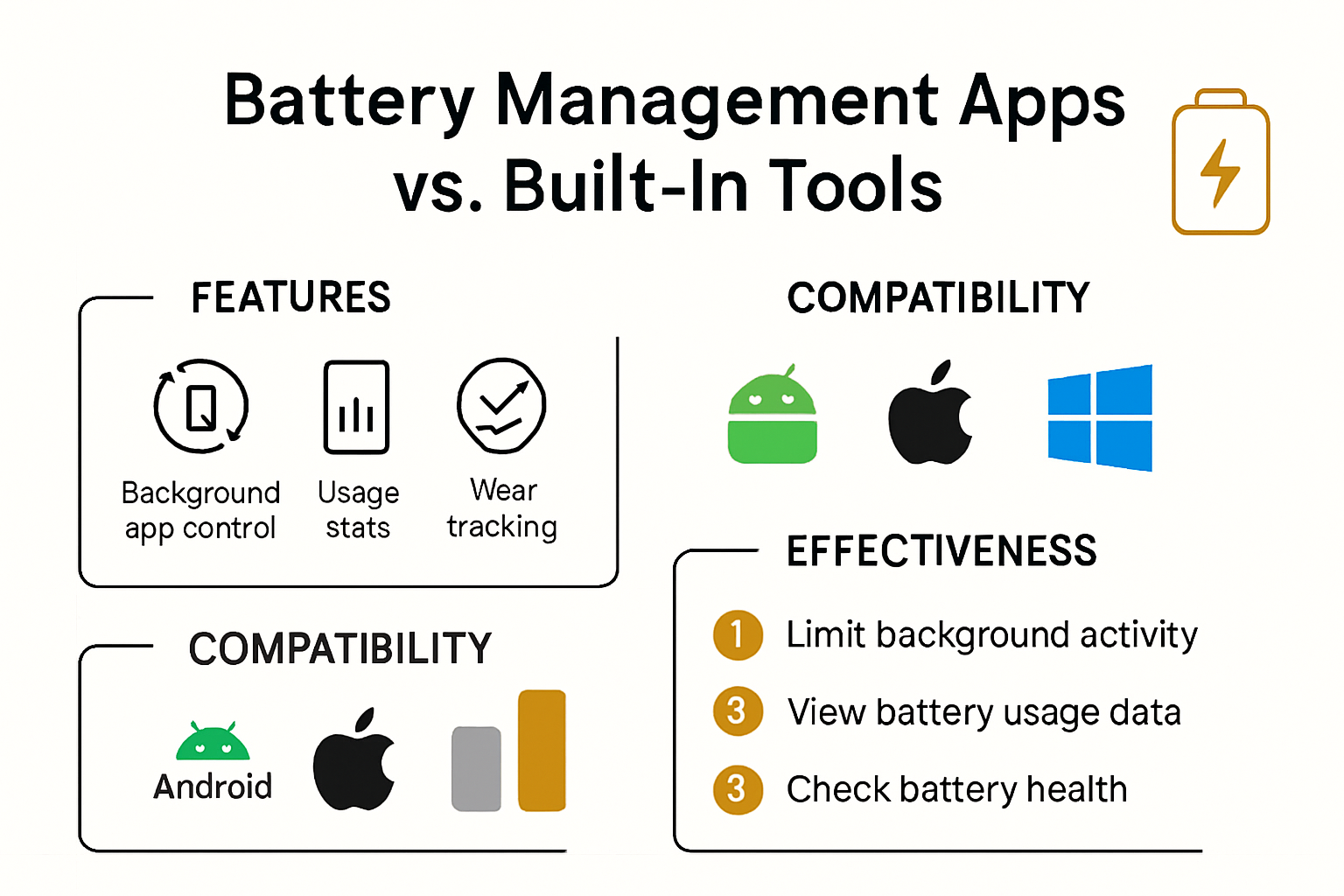
AARP highlights the importance of versatile power management strategies. Apps like Greenify for Android and Battery Doctor work across multiple device types, offering universal power optimization techniques. These applications can hibernate background apps, manage system processes, and provide real-time battery consumption analytics.
For professionals and power users, advanced monitoring apps like CPU-Z and CPUID provide comprehensive system performance and battery health insights. These tools offer deep technical information about battery capacity, charging cycles, and potential degradation indicators.
Mobile operating systems now include sophisticated built-in battery management features. iOS users can access detailed battery usage statistics in Settings, showing exact power consumption by app and feature. Android offers similar functionality through its Battery and Device Care sections, allowing users to optimize performance with a few simple taps.
When selecting a battery management tool, consider compatibility with your specific device, user interface intuitiveness, and the depth of insights provided. While built-in tools offer solid baseline protection, third-party applications can provide more nuanced control over your device’s power ecosystem.
Remember that no single app can completely eliminate battery drain. The most effective power management strategy combines smart tool usage, strategic device settings, and mindful usage habits. Experiment with different applications, track their impact, and develop a personalized approach to extending your device’s battery life.
Below is a comparison table of popular battery management tools and their key features discussed above:
| Tool/App | Platform | Main Features |
|---|---|---|
| Built-in Battery Saver | Android/iOS | Limits background activity, reduces brightness |
| AccuBattery | Android | Charging cycles, battery wear stats, app analytics |
| BatteryCare | Windows | Battery monitoring, charging recommendations |
| Greenify | Android | Hibernates background apps, manages processes |
| Battery Doctor | Multiple | Universal optimization, real-time analytics |
| CPU-Z/CPUID | Windows/Android | Detailed battery/system health and statistics |
Proven Battery Life Hacks for South Africans
South African tech users face unique challenges when preserving device battery life, from extreme temperature variations to inconsistent power infrastructure. Understanding regional-specific strategies can help maximize your device’s performance and longevity.
Adapting to Local Climate Conditions
University of Michigan research highlights the critical impact of temperature on battery performance. In South Africa’s diverse climate - ranging from scorching summers in the Northern Cape to cooler temperatures in the Drakensberg - protecting your device becomes paramount. Avoid leaving smartphones, tablets, and laptops in direct sunlight or inside vehicles where temperatures can rapidly escalate.
During load shedding periods, which are common across South African cities, use power banks with temperature regulation features. These devices help maintain a stable charging environment, preventing battery stress during intermittent electricity supply. Consider investing in insulated device cases that provide thermal protection during outdoor use or travel.
Strategic Connectivity and Power Management
University of Bor’s research offers practical insights for managing device connectivity. In regions with variable network coverage, constantly searching for signal can significantly drain battery life. When traveling between urban centers like Johannesburg, Cape Town, and Durban, manually switch between mobile data and Wi-Fi to optimize power consumption.
Disable unnecessary connectivity features like Bluetooth and GPS when not in use. South African professionals who frequently move between office, home, and client sites can save substantial battery power by being selective about active wireless connections. Use offline modes for navigation apps and download content in advance to reduce real-time data consumption.
Local-Focused Battery Conservation Techniques
Agriculture Victoria’s digital recommendations translate effectively to the South African context. Adjust screen brightness to match ambient lighting conditions - crucial in both bright coastal environments and indoor workspaces. During load shedding, activate extreme power-saving modes that limit background processes and extend device usability.
For freelancers, remote workers, and professionals in areas with unreliable electricity, develop a comprehensive battery management strategy. Invest in high-quality surge protectors to safeguard devices during power fluctuations. Keep multiple charging cables and portable power banks as backup, ensuring continuous connectivity during unexpected power interruptions.
Consider the specific demands of your professional or personal lifestyle. Outdoor workers in agricultural regions, tech professionals in urban centers, and digital nomads traversing different provinces will have unique battery preservation requirements. Customize your approach based on your typical usage patterns, understanding that a one-size-fits-all strategy rarely works in South Africa’s diverse technological ecosystem.

By implementing these regionally tailored battery life hacks, South African device users can significantly extend their technology’s performance, reliability, and longevity. Remember, smart battery management is about understanding your environment and adapting your strategies accordingly.
Frequently Asked Questions
How can I extend the battery life of my smartphone?
To extend the battery life of your smartphone, keep your charge between 20-90%, reduce screen brightness, limit background processes, and avoid extreme temperatures. Using battery management apps can also help track and optimize battery usage.
What are the best charging habits for maintaining battery health?
Best charging habits include charging your device between 20-90% instead of full charges or letting it drain completely. Frequent, short charging sessions can reduce battery strain and promote longevity.
How does temperature affect battery performance?
Extreme temperatures can significantly impact battery performance. High heat can accelerate battery degradation, while cold temperatures can reduce capacity. Keep devices in moderate temperature conditions for optimal performance.
Are there apps that help manage battery life effectively?
Yes, there are various apps like AccuBattery for Android that provide insights into battery health, charging cycles, and energy consumption. They can help you monitor and optimize battery usage effectively.
Power Up Your Tech for 2025 with PMC Jewellery’s Smart Solutions
Have you ever been caught out with a flat battery exactly when you needed your phone or laptop the most? The article you just explored highlights the frustration of fast-draining devices and the new challenges of 2025. It is clear South Africans are looking for real answers to battery stress, smarter charging habits and ways to keep devices lasting longer in our local conditions.
At PMC Jewellery, we make it easy to put these expert battery tips into action with the right gear at unbeatable value. Browse our best-selling tech gadgets where you will find essentials like advanced power banks, smart wearables, mobile repair parts and innovative charging solutions designed for South African life. Every product on our marketplace goes through strict vetting for quality and compatibility, keeping you powered up and productive wherever you are. If you are tired of your devices letting you down or want to get the most out of every charge, discover the right accessories now. Check out PMC Jewellery’s best-selling range today and experience the smart choice for staying powered in 2025 and beyond.
Recommended
- Q71 Pro 1.28 inch TFT Screen Silicone Strap Smart Watch, Support Bluet – PMC Jewellery
- For Apple Watch 5 & 4 40mm / 3 & 2 & 1 38mm Discolor Glitter Fish Scal – PMC Jewellery
- For Samsung Galaxy Watch 3 41mm 20mm Carbon Fiber Striped Silicone Wat – PMC Jewellery
- What Does a MagSafe Case Do? Essential 2025 Guide for Smart Buyers – PMC Jewellery
