
Wireless charging used to be just a fancy extra that only top-of-the-range smartphones had. Now things look very different. The iPhone SE, normally seen as the budget option, actually supports Qi wireless charging with speeds up to 7.5W and can power up using almost any standard charging pad. Most people still think wireless charging on an SE means slow tech and loads of hassle. The real twist is you can unlock reliable, cable-free charging by simply picking the right charger and tweaking a few daily habits. Suddenly, anyone can enjoy the convenience usually reserved for much pricier phones.
Table of Contents
- Does Iphone Se Support Wireless Charging?
- Best Wireless Chargers And Accessories For Iphone Se
- How To Maximise Iphone Se Wireless Charging Speed
- Troubleshooting Common Iphone Se Wireless Charging Issues
Quick Summary
| Takeaway | Explanation |
|---|---|
| iPhone SE Supports Qi Wireless Charging | The iPhone SE (2nd generation onwards) supports Qi wireless charging at a maximum speed of 7.5W, offering a convenient charging option. |
| Selection of High-Quality Chargers is Crucial | Users should prioritize Qi-certified chargers from reputable brands like Anker, Belkin, and Mophie to ensure stable power delivery and safety features. |
| Maximise Efficiency by Optimising Environment | To enhance wireless charging speed, remove thick cases, use stable surfaces, and minimise interference from other objects and temperatures. |
| Troubleshoot Common Issues Methodically | Inconsistent charging can often be resolved by removing cases, cleaning the charger, checking cables, or restarting the device to clear potential glitches. |
| Advanced Solutions for Persistent Problems | When basic troubleshooting fails, users should ensure software is up to date, verify charger compatibility, assess battery health, or seek professional diagnostics. |
Does iPhone SE Support Wireless Charging?
Wireless charging has become a game-changing feature for smartphone users seeking convenience and simplified charging experiences. When it comes to the iPhone SE, understanding its wireless charging capabilities is crucial for tech enthusiasts and practical mobile users alike.
Evolution of Wireless Charging in iPhone SE Models
The iPhone SE series has an interesting wireless charging journey. According to Wikipedia, the original iPhone SE released in 2016 did not support wireless charging. However, subsequent generations marked significant improvements in this technology.
The second-generation iPhone SE, launched in 2020, introduced Qi wireless charging compatibility. This was a substantial upgrade that brought the budget-friendly iPhone model in line with modern charging expectations. MacReports confirms that the newer iPhone SE models support Qi wireless charging, albeit at a maximum speed of 7.5W.
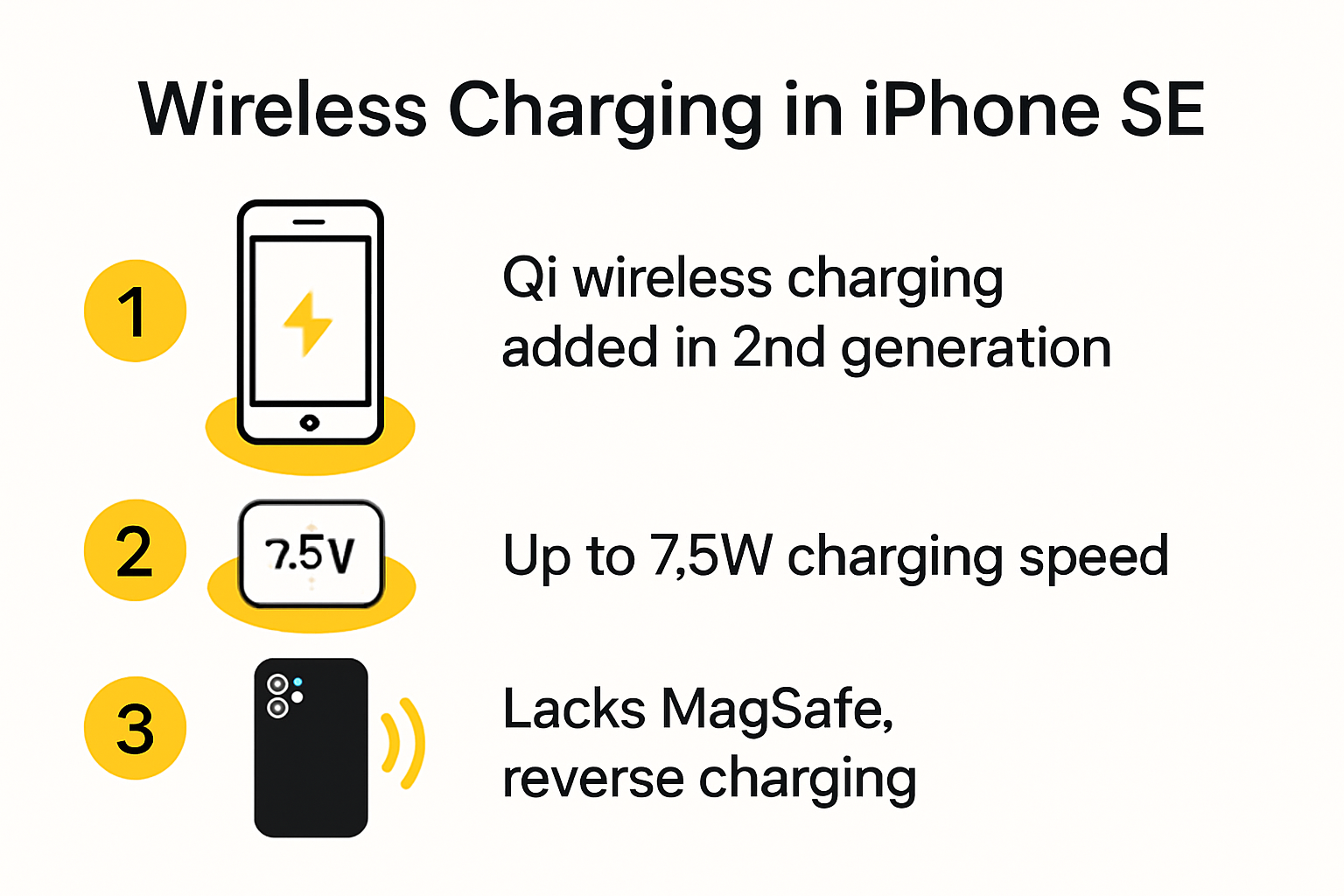
Here is a quick comparison of wireless charging compatibility across the iPhone SE models:
| iPhone SE Generation | Release Year | Wireless Charging Supported | Max Wireless Charging Speed |
|---|---|---|---|
| iPhone SE (1st Gen) | 2016 | No | N/A |
| iPhone SE (2nd Gen) | 2020 | Yes (Qi standard) | 7.5W |
| iPhone SE (3rd Gen) | 2022 | Yes (Qi standard) | 7.5W |
Understanding Wireless Charging Limitations
While wireless charging is supported, iPhone SE users should understand its specific characteristics. The device uses the standard Qi wireless charging protocol, which means it can charge on most compatible wireless charging pads. However, it does not support Apple’s proprietary MagSafe technology, which offers faster charging and magnetic alignment for newer iPhone models.
Consumers looking to use wireless charging with their iPhone SE should consider these key points:
- Charging Speed: Limited to 7.5W, which is slower compared to wired charging
- Compatibility: Works with standard Qi-certified wireless chargers
- Positioning: Requires precise placement on charging pad for optimal charging
- Case Considerations: Thick cases might interfere with wireless charging efficiency
For urban tech buyers and professionals who value seamless technology integration, the iPhone SE’s wireless charging capability offers a practical solution. While not the fastest charging method, it provides the convenience of cable-free power replenishment.
Tech-savvy users should invest in high-quality Qi wireless chargers that offer stable charging performance. Look for chargers with non-slip surfaces, temperature control, and foreign object detection to protect your device during wireless charging sessions.
Ultimately, the iPhone SE’s wireless charging support represents a balance between affordability and modern smartphone functionality. It delivers a core wireless charging experience without the premium price tag of high-end iPhone models, making it an attractive option for budget-conscious consumers who don’t want to compromise on essential features.
Best Wireless Chargers and Accessories for iPhone SE
When selecting wireless chargers and accessories for the iPhone SE, urban tech buyers need a strategic approach that balances performance, compatibility, and value. According to the Wireless Power Consortium, the Qi wireless charging standard enables power transfer over distances up to 4 cm, which means choosing the right accessories is crucial for optimal charging experiences.
Top Wireless Charging Pad Recommendations
For iPhone SE users, selecting a high-quality wireless charger requires understanding specific technical requirements. Anker research confirms that the device supports Qi wireless charging at a maximum speed of 7.5W, which means users should prioritize chargers that match these specifications.
Key features to consider in a wireless charger include:
- Stable Power Delivery: Consistent 7.5W charging capability
- Safety Features: Foreign object detection and temperature control
- Design: Non-slip surfaces and compact form factors
- Compatibility: Broad device support beyond iPhone SE
Professional tech buyers should look for wireless chargers from reputable manufacturers that offer robust warranty programs and certified Qi compatibility. Brands like Anker, Belkin, and Mophie consistently produce reliable wireless charging solutions that meet the iPhone SE’s technical requirements.
Here’s a summary of key features to look for in recommended wireless chargers for iPhone SE:
| Charger Feature | Importance | Benefit to iPhone SE Users |
|---|---|---|
| Stable Power Delivery | Essential | Consistent 7.5W charging speed |
| Qi Certification | Required | Guaranteed compatibility & safety |
| Temperature Control | Important | Protects against overheating |
| Foreign Object Detection | Important | Prevents charging disruptions & risks |
| Non-slip Surface | Useful | Keeps phone in correct charging position |
| Brand Reputation | Recommended | Reliable warranty & support |
Essential Wireless Charging Accessories
Beyond the primary wireless charging pad, several accessories can enhance the charging experience for iPhone SE users. Protective cases designed specifically for wireless charging can provide additional functionality without compromising power transfer efficiency.
Recommended accessories include:
- Slim wireless charging-compatible cases
- Portable wireless charging power banks
- Multi-device charging stations
- Magnetic phone holders with wireless charging capabilities
Tech professionals and urban users will appreciate accessories that offer versatility. Multi-device charging stations allow simultaneous charging of smartphones, earbuds, and smartwatches, creating an integrated charging ecosystem.
While the iPhone SE does not support Apple’s MagSafe technology, users can still find high-quality Qi-compatible accessories that provide seamless charging experiences. Check out our collection of smart device accessories for additional options that complement your iPhone SE.
Budget-conscious consumers should remember that investing in a quality wireless charger can prevent potential device damage and ensure consistent, efficient charging. Look for chargers with built-in safeguards like overcharge protection, short-circuit prevention, and temperature regulation.
Ultimately, the best wireless chargers for iPhone SE combine technical reliability, elegant design, and practical functionality. By carefully selecting accessories that match the device’s specifications, users can enjoy convenient, cable-free charging without compromising their smartphone’s performance or battery health.

How to Maximise iPhone SE Wireless Charging Speed
Wireless charging offers convenience, but maximizing its efficiency requires strategic approaches tailored to the iPhone SE’s specific capabilities. Urban tech buyers seeking optimal charging performance need a comprehensive understanding of wireless charging optimization techniques.
Selecting the Right Charging Equipment
According to Apple Support, selecting a high-quality Qi-certified wireless charger is the foundational step in maximizing charging speed. While the iPhone SE supports a maximum of 7.5W wireless charging, choosing a charger that provides consistent and stable power delivery becomes crucial.
Key considerations for selecting an optimal wireless charger include:
- Power Output: Ensure the charger provides consistent 7.5W power
- Qi Certification: Verify official Qi wireless charging standards
- Build Quality: Look for chargers with temperature control mechanisms
- Brand Reputation: Choose manufacturers with proven track records
Professional tech enthusiasts should invest in chargers from reputable brands like Anker, Belkin, and Mophie, which consistently produce reliable wireless charging solutions engineered for precise power management.
Optimising Charging Environment
Apple’s official guidelines highlight several critical factors that can significantly impact wireless charging efficiency. Removing potential interference and creating an optimal charging environment can substantially improve charging speeds and overall performance.
Critical environmental optimization strategies include:
- Case Management: Remove thick or metal cases that obstruct power transfer
- Surface Selection: Use flat, stable surfaces for consistent charging
- Interference Reduction: Keep magnetic mounts and credit cards away from charging area
- Temperature Control: Avoid extreme temperatures that might reduce charging efficiency
Tech-savvy users understand that wireless charging is a delicate process requiring precise alignment and minimal interference. Positioning your iPhone SE centrally on the charging pad ensures maximum power transfer and reduces charging time.
Advanced Charging Techniques
Beyond basic equipment selection, advanced users can implement nuanced techniques to enhance wireless charging performance. Battery preservation and intelligent charging strategies can extend device longevity while maintaining optimal charging speeds.
Advanced wireless charging recommendations:
- Battery Health: Avoid charging to 100% consistently
- Charging Intervals: Maintain battery between 20-80% for longevity
- Night Charging: Use slower overnight charging to reduce battery stress
- Firmware Updates: Keep device software current for charging optimizations
Explore our smart device accessories that complement your wireless charging setup and enhance your tech ecosystem.
Here are the steps and tips to maximise your iPhone SE wireless charging speed in an organised checklist:
| Optimisation Step | Required? | Status/Note |
|---|---|---|
| Use Qi-certified 7.5W charger | Yes | Essential for top speed |
| Remove thick/metal cases | Yes | Prevents interference |
| Place on flat, stable surface | Yes | Maintains consistent connection |
| Avoid interference (cards, etc.) | Yes | Ensures uninterrupted charging |
| Control temperature | Yes | Charging slows in extreme heat/cold |
| Update device software | Recommended | For ongoing charging improvements |
| Use charging intervals (20-80%) | Optional | Extends battery longevity |
Ultimately, maximizing iPhone SE wireless charging speed requires a holistic approach combining quality equipment, intelligent environment management, and thoughtful charging practices. By understanding and implementing these strategies, urban tech buyers can transform wireless charging from a convenient feature into an optimized, efficient power solution.
Troubleshooting Common iPhone SE Wireless Charging Issues
Wireless charging technology, while convenient, can occasionally present challenges for iPhone SE users. Understanding how to diagnose and resolve common wireless charging issues is essential for maintaining a seamless tech experience.
Identifying Charging Interruption Causes
According to Apple Toolbox, the most frequent wireless charging problems stem from alignment, interference, and equipment compatibility. Urban tech buyers must systematically investigate potential disruption sources to restore efficient charging performance.
Common wireless charging interruption indicators include:
- Inconsistent Charging: Sporadic power delivery
- No Charging Response: Device fails to recognize wireless charger
- Slow Charging: Significantly reduced power transfer rates
- Intermittent Connection: Charging starts and stops unexpectedly
Professional troubleshooters recommend a methodical approach to diagnosing these issues, starting with the most straightforward potential solutions.
Practical Troubleshooting Techniques
SlashGear experts recommend several strategic interventions to resolve wireless charging complications. These techniques address the most common technical barriers preventing seamless power transfer.
Step-by-step troubleshooting strategies:
- Case Removal: Eliminate thick or metallic phone cases
- Charger Cleaning: Wipe charging pad and phone contacts
- Cable Inspection: Check USB cable and power adapter integrity
- Restart Device: Perform a soft reset to clear potential software glitches
Here is a concise troubleshooting process for iPhone SE wireless charging issues:
| Step | Action | Goal |
|---|---|---|
| 1. Case Removal | Take off thick or metallic case | Remove interference |
| 2. Clean Surfaces | Wipe charger pad & phone back | Ensure strong electrical contact |
| 3. Check Cables | Inspect USB power cable & adapter | Rule out faulty hardware |
| 4. Restart Phone | Perform soft reboot | Clear minor software glitches |
| 5. Update iOS | Install latest software | Optimise charging system |
Tech professionals understand that wireless charging requires precise conditions. Ensuring a clean, unobstructed charging environment is crucial for optimal performance. Metallic objects, extreme temperatures, and electromagnetic interference can significantly disrupt the charging process.
Advanced Diagnostic and Resolution Strategies
When basic troubleshooting fails, urban tech buyers need more sophisticated diagnostic approaches. Understanding the underlying technologies and potential system conflicts becomes essential for resolving persistent wireless charging issues.
Advanced troubleshooting recommendations:
- Software Update: Ensure iPhone SE has latest iOS version
- Charger Compatibility: Verify Qi certification of wireless charging equipment
- Battery Health: Check overall battery performance and charging capacity
- Professional Diagnostics: Consider Apple Store or authorized service center evaluation
Explore our smart device support accessories that can complement your wireless charging setup and provide additional diagnostic capabilities.
Maintaining wireless charging functionality requires a proactive approach. Regular device maintenance, using high-quality charging equipment, and staying informed about potential technical issues can prevent most charging complications.
Ultimately, troubleshooting iPhone SE wireless charging issues demands patience, systematic investigation, and a willingness to explore multiple solution paths. By understanding the intricate dynamics of wireless power transfer, urban tech buyers can effectively resolve charging challenges and maintain their device’s optimal performance.
Frequently Asked Questions
Does the iPhone SE support wireless charging?
Yes, the iPhone SE (2nd generation and onwards) supports Qi wireless charging at a maximum speed of 7.5W, allowing for convenient cable-free charging.
What types of wireless chargers are best for the iPhone SE?
For optimal performance, look for high-quality Qi-certified wireless chargers from reputable brands like Anker, Belkin, and Mophie that provide stable 7.5W power delivery and include safety features.
How can I maximize wireless charging speed on my iPhone SE?
To maximize wireless charging speed, use a Qi-certified charger, remove thick cases, place your iPhone SE on a flat surface, and minimize interference from other devices.
What should I do if my iPhone SE is not wirelessly charging?
If your iPhone SE is not charging wirelessly, try removing any cases, cleaning the charging pad, checking the power source, and restarting your device to resolve potential issues.
Upgrade Your iPhone SE Charging Experience With the Smart Choice Marketplace
Are you tired of slow wireless charging, unreliable accessories, and the constant frustration of incompatible gadgets with your iPhone SE? If you are an urban tech buyer looking for stable power, certified compatibility, and hassle-free cable-free charging just like outlined in this guide, then you deserve a reliable partner that matches your pace and standards. The convenience and efficiency you expect from wireless charging depend on finding the right equipment, whether that means a Qi-certified charger, versatile charging stations, or smart device accessories that keep you moving.
Discover a collection of handpicked best-selling mobile accessories and smart charging solutions trusted by thousands of savvy tech users across South Africa. At PMC Jewellery, you can shop for verified wireless chargers, cases, and accessories designed for your lifestyle. All items are backed by quality checks and rapid local delivery as well as great value compared to premium stores. Do not settle for unreliable or untested gadgets. Visit our Best-Selling Collection today for deals on the latest wireless chargers and smart wearables, or explore our smart device accessories so you can optimise your iPhone SE charging now.
Recommended
- For Samsung Galaxy Watch 5 44mm 20mm Two-color Stripe Silicone Watch B – PMC Jewellery
- 8-shape Buckle Retro Leather Watch Band For Apple Watch Series 9&8&7 4 – PMC Jewellery
- Metal Earrings Simple Geometric Embossed Floral Earrings Retro Fashion – PMC Jewellery
- HZQW-101 Silent Alarm Shock Smart Wireless Watch Bed Rest Corrector(Bl – PMC Jewellery
