Many professionals are rethinking their work setups as technology keeps racing ahead. Here is something surprising. Over 61 percent of South African companies now use tablets in their business operations, yet mobile devices make up more than 76 percent of the entire market. You might assume laptops are still the gold standard for serious work, but that picture is quickly changing in unexpected ways.
Table of Contents
- Key Features: Tablets Vs Laptops For Work
- Industry Use Cases: Real-World Device Performance
- Ruggedness, Security, And Connectivity Needs
- Best Choice By Work Type And Region
Quick Summary
| Takeaway | Explanation |
|---|---|
| Performance matters | Laptops provide superior processing power and software compatibility, making them ideal for performance-critical tasks, while high-end tablets have closed the gap for basic tasks and portability. |
| Portability is key | Tablets are generally lighter and more portable than laptops, making them suitable for professionals in dynamic work environments or those who travel frequently. |
| Connectivity options differ | Laptops offer comprehensive ports for connectivity, while tablets may require adapters, so professionals should assess their connectivity needs before choosing a device. |
| Device choice depends on the industry | Various sectors such as engineering, creative industries, and field work have distinct requirements, necessitating tailored device selection based on specific capabilities and usage context. |
| Regional tech landscape influences choice | Factors like infrastructure and economic development affect device adoption and preference, with urban areas likely favouring advanced technology while rural regions may need more durable, cost-effective solutions. |
Key Features: Tablets vs Laptops for Work
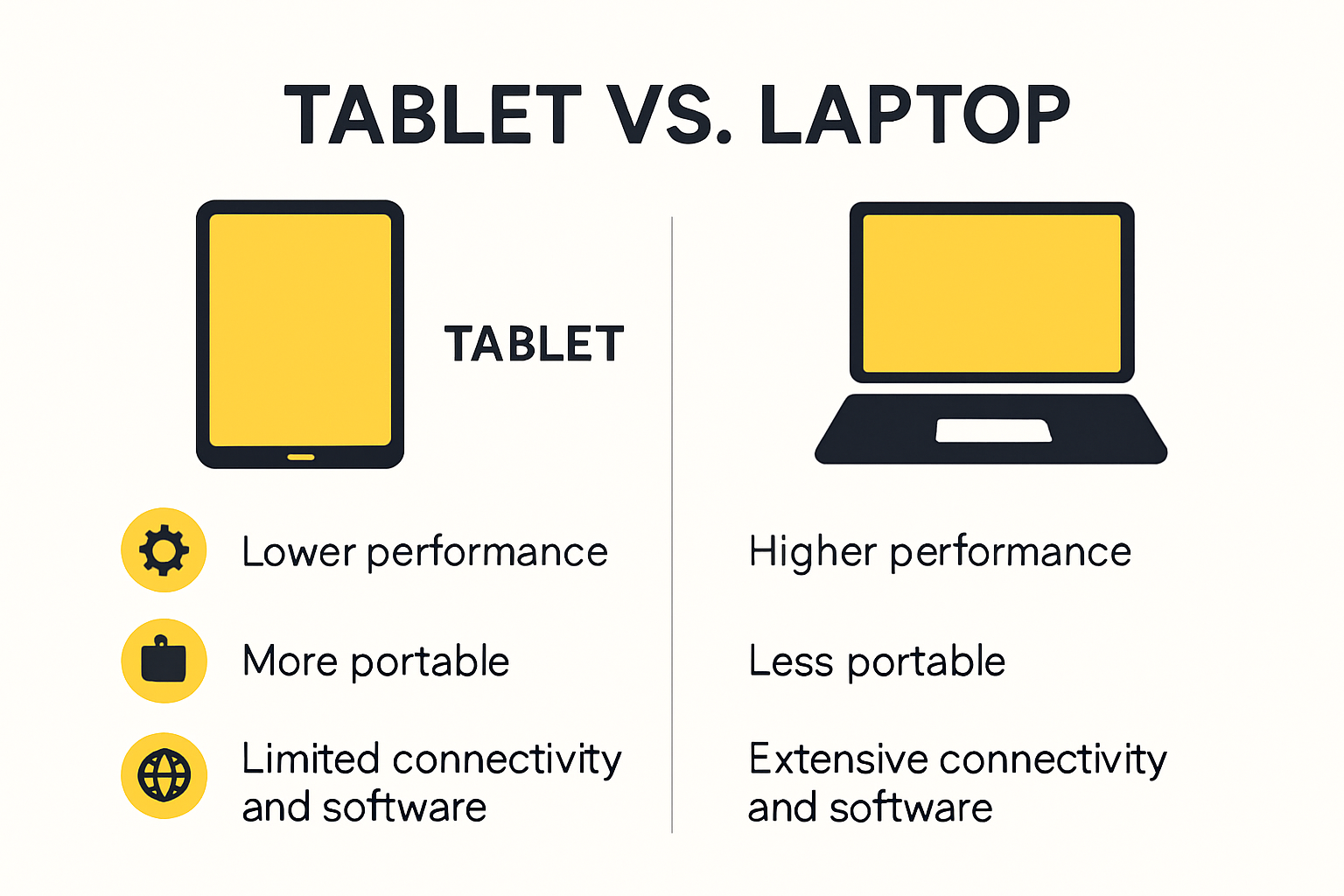
Choosing between tablets and laptops for professional use requires a strategic evaluation of their distinctive features. Professionals need devices that enhance productivity, offer flexibility, and meet specific work requirements. Understanding the nuanced differences helps make an informed decision that aligns with individual work styles and technological needs.
Performance and Hardware Capabilities
Laptops traditionally excel in performance-critical environments. They provide robust processing power, substantial RAM configurations, and more comprehensive storage solutions. According to Business Tech, 38% of South African office workers recognize the importance of adaptable computing devices, highlighting the critical nature of selecting the right technology.
Tablets, while historically considered less powerful, have significantly evolved. Modern tablets now offer impressive computing capabilities with advanced processors and sufficient RAM for most professional tasks. Some high-end tablets rival laptop performance, especially for tasks like document editing, presentation creation, and light multimedia work.
Portability and Connectivity
Portability remains a significant differentiator between tablets and laptops. Honor’s technology insights reveal that tablets are typically thinner and lighter, making them ideal for professionals who frequently travel or work in diverse settings. Their compact design allows for seamless transportation and quick setup in various work environments.
Connectivity presents another crucial consideration. Laptops generally offer more comprehensive port options, including USB, HDMI, and Ethernet, facilitating easier peripheral connections. Tablets often have limited connectivity, potentially requiring additional adapters to expand functionality. Professionals must carefully assess their connectivity needs when selecting between these devices.
Software Ecosystem and Productivity
The software ecosystem plays a pivotal role in determining workplace effectiveness. Laptops traditionally run full desktop operating systems, providing comprehensive software compatibility and multitasking capabilities. They support complex professional software like Adobe Creative Suite, advanced data analysis tools, and comprehensive business applications.
Tablets have made significant strides in software compatibility. Many now support robust productivity applications, cloud-based services, and specialized work tools. Some tablets offer keyboard attachments and stylus support, transforming them into versatile workstations that can handle various professional tasks.
Professionals must consider their specific work requirements when choosing between tablets and laptops. While laptops offer robust performance and comprehensive connectivity, tablets provide unparalleled portability and increasingly sophisticated computing capabilities. The ideal device depends on individual workflow, software needs, and personal preferences.
Ultimately, the tablet vs laptop debate is not about determining a universal winner but finding the most suitable tool for your unique professional context. Careful evaluation of performance, portability, connectivity, and software ecosystem will guide you toward the most effective work companion.
To help you compare the key features of tablets and laptops for work, here’s a summary table outlining their main strengths and considerations:
| Feature | Tablets | Laptops |
|---|---|---|
| Performance | Evolved, sufficient for most tasks; high-end models rival laptops | Superior processing power, ideal for performance-critical work |
| Portability | Extremely portable, thinner and lighter | Heavier, less portable overall |
| Connectivity | Limited ports; often require adapters | Multiple ports (USB, HDMI, Ethernet), better for peripherals |
| Software | Productivity apps, cloud tools, stylus and keyboard support | Full desktop OS, supports complex professional software |
| Usage Context | Great for travel, presentations, note-taking, field work | Best for data analysis, design, enterprise environments |
Industry Use Cases: Real-World Device Performance
Professional performance demands precise technological solutions across diverse industries. Understanding how tablets and laptops function in real-world scenarios reveals critical insights into their practical applications and limitations.
Enterprise and Professional Environments
Small and Medium Enterprises (SMMEs) represent a significant sector where device selection critically impacts operational efficiency. According to research from ArXiv, cloud computing adoption decisions are heavily influenced by perceived technological advantages. Laptops traditionally dominate enterprise environments due to their robust processing capabilities and comprehensive software compatibility.
Modern businesses require devices that seamlessly integrate with cloud platforms, facilitate remote collaboration, and support complex workflow management. While laptops have long been the standard, tablets are increasingly proving their versatility. Many professional applications now offer mobile-friendly interfaces, enabling tablets to serve as effective workstations for project management, client presentations, and field reporting.
Technical and Field Work Applications
Industries such as construction, engineering, and field services demand devices that withstand challenging environments while delivering reliable performance. StatCounter’s market analysis reveals that mobile devices command 76.22% of the market, indicating a significant shift towards portable computing solutions.
Field technicians and on-site professionals benefit from tablets’ lightweight design and durability. Rugged tablet models offer specialized features like enhanced shock resistance, extended battery life, and outdoor-readable displays. These devices excel in scenarios requiring quick data entry, real-time reporting, and minimal equipment transportation. Conversely, laptops provide more comprehensive processing power for complex technical tasks like detailed engineering drawings or extensive data analysis.
Academic and Research Contexts
Educational and research environments present unique device performance challenges. A fascinating study from ResearchGate exploring tablet usage in a rural South African university highlighted nuanced perspectives on technological tools.
Researchers and academics require devices that support intensive research methodologies, including data processing, literature review, and collaborative writing. Laptops traditionally dominate these spaces with their comprehensive software ecosystems and powerful computational resources. However, tablets are rapidly evolving, offering specialized research applications, digital note-taking capabilities, and seamless cloud synchronization.
The choice between tablets and laptops transcends simple specifications. It demands a strategic assessment of specific professional requirements, workflow dynamics, and technological ecosystem compatibility. Professionals must evaluate not just device capabilities, but how those capabilities align with their unique operational demands.
Ultimately, the most effective device is one that transforms technological potential into tangible productivity. Whether through a laptop’s comprehensive processing power or a tablet’s nimble portability, the goal remains consistent: empowering professionals to achieve their most ambitious work objectives.
Ruggedness, Security, and Connectivity Needs
Professional environments demand technological solutions that go beyond mere performance, prioritizing device durability, data protection, and seamless communication capabilities. The selection between tablets and laptops becomes increasingly complex when considering ruggedness, security, and connectivity requirements.
Physical Durability and Industrial Requirements
In challenging work environments, device resilience is paramount. According to Gadget.co.za, 22 out of 45 IT decision-makers in South Africa cite device loss or damage as a primary concern when deploying mobile technologies. This statistic underscores the critical importance of selecting robust computing solutions.
Ruggtek’s comparative analysis reveals distinct advantages for different professional scenarios. Rugged laptops typically provide superior processing power and are better suited for complex industrial applications requiring extensive computational resources. Conversely, rugged tablets offer exceptional portability and lightweight design, making them ideal for field operations, on-site inspections, and mobile workforce management.
Advanced Security and Data Protection
Modern professional devices must integrate sophisticated security mechanisms to protect sensitive organizational information. CP Device research highlights that industrial tablets increasingly feature advanced security protocols, including biometric authentication, comprehensive data encryption, and tamper-resistant hardware designs.
These security features represent more than technological specifications; they are critical safeguards protecting organizational intellectual property. Biometric authentication methods like fingerprint scanning and facial recognition provide multilayered protection beyond traditional password systems. Data encryption ensures that even if a device is compromised, sensitive information remains inaccessible to unauthorized parties.
Connectivity and Network Integration
Professional productivity hinges on seamless connectivity and network integration capabilities. Modern work environments demand devices that can rapidly transition between different network environments, support multiple communication protocols, and maintain stable connections under varied conditions.
Tablets have significantly evolved in connectivity options, now offering robust cellular data support, WiFi 6 compatibility, and enhanced Bluetooth technologies. Laptops continue to provide more comprehensive port configurations, including Ethernet, HDMI, and multiple USB interfaces, which remain crucial for complex technical integrations.
The choice between tablets and laptops for rugged, secure professional use is not binary but contextual. Organizations must carefully evaluate their specific operational requirements, considering factors like environmental conditions, data sensitivity, mobility needs, and technological infrastructure.
Professionals require devices that are not just tools but comprehensive solutions addressing multiple operational challenges. Whether selecting a ruggedized tablet for field work or a secure laptop for office-based complex tasks, the goal remains consistent: enabling seamless, protected, and efficient technological performance.
Ultimately, technological selection transcends hardware specifications. It represents a strategic investment in organizational capability, resilience, and professional effectiveness. The most suitable device will harmonize durability, security, and connectivity to empower professional performance across diverse work environments.
The table below summarises key ruggedness and security considerations for tablets and laptops in challenging work environments:
| Requirement | Rugged Tablets | Rugged Laptops |
|---|---|---|
| Physical Durability | Lightweight, portable, enhanced shock resistance | Superior construction, suited for complex industrial use |
| Security | Features biometric authentication, data encryption | May include encryption, advanced authentication depending on model |
| Connectivity | Cellular, WiFi 6, Bluetooth | Ethernet, HDMI, multiple USB, WiFi |
| Ideal For | On-site, mobile workforce, field inspections | High-computation tasks in industrial/offices |
| Common Concern | Device loss or damage (22/45 IT leaders) | Device loss or damage (22/45 IT leaders) |
Best Choice by Work Type and Region
Selecting the optimal device for professional use requires a nuanced understanding of work environments, regional technological landscapes, and specific industry requirements. The tablet versus laptop decision is not a one-size-fits-all solution but a strategic choice tailored to unique operational contexts.
Industry-Specific Device Recommendations
Different professional sectors demand distinct technological approaches. Bizcommunity’s research reveals that 95% of South African employees utilize mobile devices in office settings, with 61% of companies integrating tablets into their business operations. This widespread adoption underscores the importance of selecting devices that align with specific work requirements.
In technical fields like engineering and construction, laptops typically provide superior performance. Their robust processing capabilities and comprehensive software compatibility make them ideal for complex computational tasks, detailed design work, and extensive data analysis. Field technicians and on-site professionals, however, may find tablets more suitable due to their lightweight design and portability.
Creative industries such as graphic design, marketing, and media production often benefit from tablets’ touch-screen interfaces and digital drawing capabilities. Professionals in these sectors appreciate the intuitive interaction and specialized design applications that modern tablets offer. Conversely, video editing, 3D rendering, and complex multimedia production still require the processing power of high-performance laptops.
Regional Technological Adaptation
Digital transformation research highlights the significant impact of mobile devices on South African business productivity. Different regions within the country exhibit varying technological adoption rates and preferences, influenced by factors such as infrastructure, economic development, and industry concentration.
Metropolitan areas like Johannesburg and Cape Town typically demonstrate faster technology adoption, with businesses more likely to invest in cutting-edge devices. These regions often prioritize devices that support seamless cloud integration, remote collaboration, and advanced connectivity. Rural and less-developed regions might focus more on device durability, battery life, and cost-effectiveness.
Productivity and Technological Efficiency
A compelling study on production technology in South Africa demonstrated that technological advancements, particularly in equipment ergonomics, can contribute to an 18% increase in employee productivity. This finding emphasizes that device selection is not merely about specifications but about enhancing overall work performance.
Small businesses and startups might prefer tablets for their lower initial investment and versatility. Large enterprises with complex computational needs will likely lean towards laptops. The key is matching device capabilities with specific workflow requirements, considering factors like software compatibility, performance demands, and budget constraints.
Regional infrastructure also plays a crucial role. Areas with reliable high-speed internet and robust cellular networks can more effectively leverage cloud-based tablet functionalities. Regions with limited connectivity might require devices with more extensive offline capabilities and local storage.
Below is a table highlighting which device type is generally best suited for different industries and work scenarios discussed in the content:
| Sector / Scenario | Best Device Type | Reason |
|---|---|---|
| Engineering, Construction (office-based) | Laptop | Superior processing, complex design & analysis |
| Field Technicians, On-site Services | Tablet | Lightweight, portable, rugged models |
| Creative Industries (design, marketing) | Tablet | Touchscreen & stylus for intuitive design |
| Creative Multimedia (video/3D) | Laptop | Requires high performance, advanced software |
| Small Businesses/Startups | Tablet | Lower cost, versatility |
| Large Enterprises | Laptop | Better for complex, multi-user workflows |
| Urban/Metro Regions | Both (dependent on work) | Advanced cloud, collaboration, device support |
| Rural/Remote Regions | Tablet (often) | Portability, battery life, durability, cost |
Ultimately, the best device is one that seamlessly integrates into a professional’s workflow, enhancing productivity rather than creating technological barriers. Professionals must conduct thorough assessments of their specific needs, considering not just current requirements but potential future technological developments.
The tablet versus laptop debate transcends simple hardware comparisons. It represents a strategic decision about technological empowerment, workflow optimization, and professional effectiveness in an increasingly digital work environment.
Frequently Asked Questions
What are the main differences between tablets and laptops for work?
Tablets are generally lighter and more portable, making them suitable for professionals on the go. They often come with basic productivity apps and have sufficient power for everyday tasks. Laptops, on the other hand, offer superior processing power and run full desktop operating systems, making them ideal for more complex tasks that require extensive software compatibility.
Which device is better for remote work in 2025?
For remote work in 2025, the choice between tablets and laptops depends on your specific needs. Tablets provide excellent portability and battery life, making them great for meetings and travel. Laptops, however, are better for tasks that require heavy multitasking or specialized software, like design or programming.
Are tablets becoming more powerful than laptops?
Yes, many high-end tablets are now rivaling laptops in terms of processing power, especially for basic productivity tasks like document editing, presentations, and light multimedia work. However, for performance-critical tasks such as data analysis or software development, laptops still hold the advantage.
How should I choose between a tablet and a laptop for my industry needs?
Consider the specific requirements of your industry when choosing between a tablet and a laptop. For example, creative professionals may prefer tablets for their touch interfaces and portability, while technical fields like engineering might require laptops due to their superior performance and software capabilities.
Struggling to Decide Between a Tablet or Laptop for Professional Work?
Choosing the right device can make all the difference to your productivity and bottom line. As highlighted in the article, the gap between tablets and laptops is shrinking, yet challenges like hardware durability, performance, and real-world adaptability still demand smart, future-proof investments. Many South African professionals, especially those in demanding sectors such as construction or field services, worry about finding a reliable device that can handle tough environments while still offering seamless connectivity and security. The stress of picking the wrong tech can lead to downtime, data risks, and missed opportunities.

Ready to transform your professional setup? Explore rugged tablets, high-end laptops, and business-ready smartphones designed for South Africa’s toughest workspaces at PMC Jewellery’s technology store. Discover industry-leading devices like the Ulefone Armor series and specialized tools built for both field and office use. Visit PMC Jewellery now to secure technology that works as hard as you do. Shop today and future-proof your success while stocks last.
Recommended
- For Samsung Galaxy Watch 3 45mm Discoloration in Light TPU Watch Band( – PMC Jewellery
- Sparkle in Style with our Exquisite White Gold Crystal Necklace – PMC Jewellery
- For Samsung Galaxy Watch 3 45mm Discoloration in Light TPU Watch Band( – PMC Jewellery
- For Samsung Galaxy Watch 3 41mm 20mm Carbon Fiber Striped Silicone Wat – PMC Jewellery
- For Samsung Galaxy Watch 3 41mm Discoloration in Light TPU Watch Band( – PMC Jewellery
- L21 1.69 inch TFT Screen Smart Watch,Support Blood Pressure Monitoring – PMC Jewellery


