
Most professionals think of screen protectors as little more than thin safety layers for their devices. Except they might be missing something big. Research has found that tempered glass can absorb up to 96 percent of impact force compared to a bare screen. That means choosing the right protector could be the difference between a simple wipe-down and a shattered display. Here is why your screen deserves more attention than you think.
Table of Contents
- Choosing The Right Screen Protector For Your Device
- Step-By-Step Screen Protector Application Guide
- Screen Protection Solutions For Specific Industries
- Care And Maintenance Tips For Long-Lasting Protection
Quick Summary
| Takeaway | Explanation |
|---|---|
| Choose the Right Material | Select between tempered glass and plastic film based on durability needs; tempered glass offers superior protection, while plastic film is lighter and more flexible. |
| Environment-Specific Protectors | Tailor your screen protector choice to your work environment, ensuring it meets specific requirements such as impact resistance, clarity, and compatibility with device models. |
| Proper Application Techniques | Follow meticulous application steps, including using a dust-free area and tools to ensure a bubble-free fit; correct application is vital for maximum protection. |
| Regular Maintenance and Inspection | Clean your screen protector regularly, monitor for wear, and replace when signs of damage or reduced performance appear to maintain effective protection. |
| Consider Advanced Features | Look for screen protectors with anti-microbial coatings, privacy filters, and self-healing capabilities to enhance protection in professional settings. |
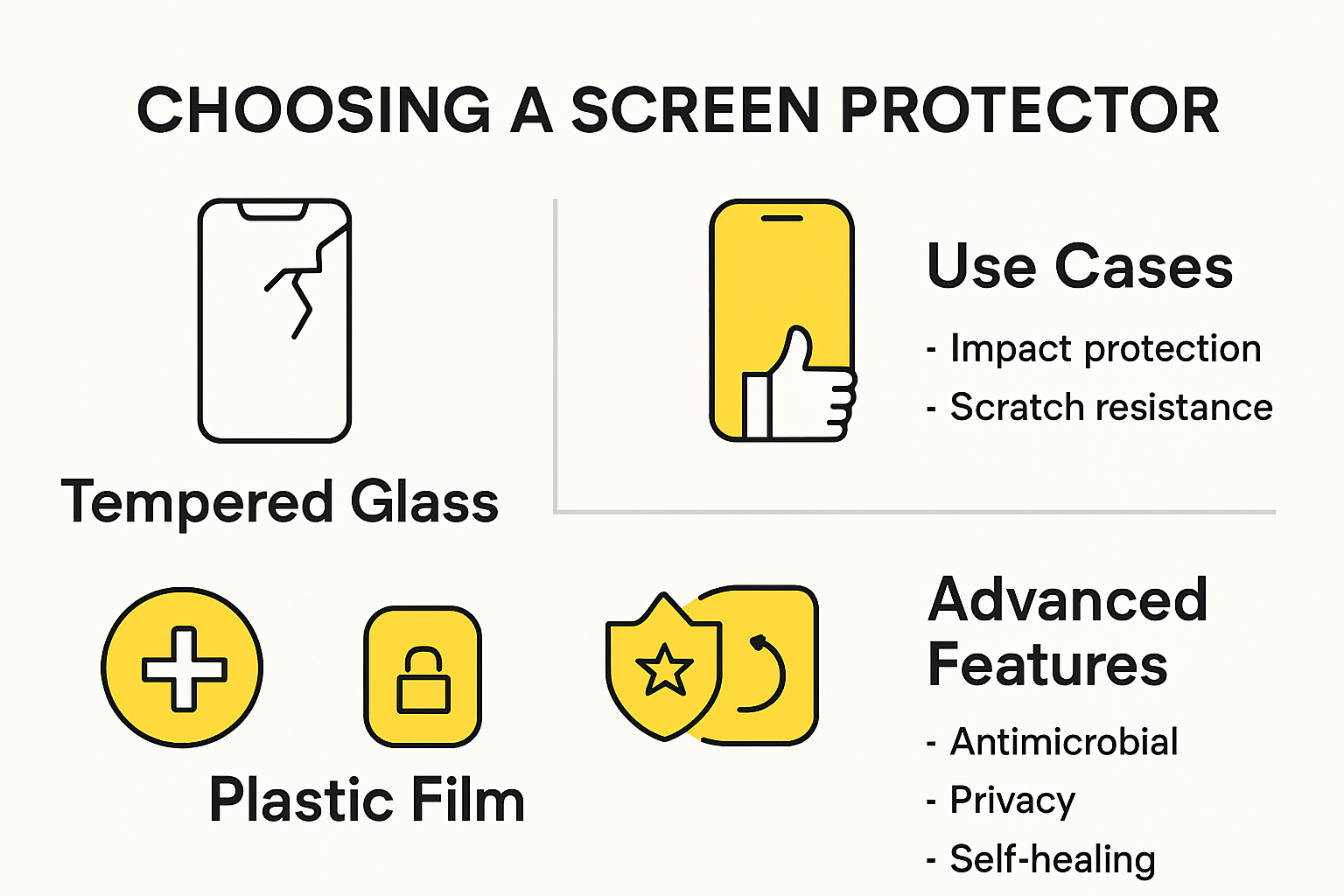
Choosing the Right Screen Protector for Your Device
Protecting your device’s screen is more than just a precaution. Professional users and tech enthusiasts understand that a quality screen protector represents a critical investment in preserving expensive electronic equipment. Your device’s display faces constant threats from scratches, impacts, and daily wear that can compromise its functionality and appearance.
Understanding Screen Protector Materials
Screen protectors come in two primary materials: tempered glass and plastic film. Wikipedia’s comprehensive overview reveals that each material offers distinct advantages for different user needs. Tempered glass protectors provide superior protection with a thickness ranging from 0.3mm to 0.5mm, delivering remarkable impact resistance and a feel closest to the original screen. These protectors use multiple layers of chemically treated glass that absorb shock and prevent direct damage to your device’s display.
Plastic film protectors, while thinner and more flexible, offer a lightweight alternative. They excel in scenarios requiring minimal added device weight and provide basic scratch protection. However, they typically lack the robust impact resistance of tempered glass. Professionals working in challenging environments like construction sites or offshore platforms might prefer tempered glass for its enhanced durability.

Below is a comparison table outlining the key differences between tempered glass and plastic film screen protectors as discussed above:
| Feature/Characteristic | Tempered Glass | Plastic Film |
|---|---|---|
| Thickness | 0.3mm – 0.5mm | Very thin |
| Impact Resistance | High; absorbs up to 96% force | Low; basic scratch protection |
| Flexibility | Rigid | Flexible and lightweight |
| Feel | Closest to original screen | Softer feel |
| Use Case | Construction, offshore, rugged | Everyday, light-duty |
| Installation Ease | Generally easy | Can be tricky; prone to bubbles |
| Scratch Protection | Excellent | Moderate |
Selecting Protectors for Specific Work Environments
Professional users require screen protectors tailored to their specific work conditions. Field service technicians operating in dusty construction zones need protectors with additional dust and debris resistance. Security personnel monitoring surveillance equipment demand protectors with anti-glare properties to ensure clear visibility under varying light conditions.
Consider these key factors when selecting a screen protector:
- Durability: Assess the protection level required for your work environment
- Clarity: Ensure the protector maintains high screen resolution and touch sensitivity
- Installation: Look for options with easy, bubble-free application mechanisms
- Compatibility: Verify precise fit for your specific device model
Thermal imaging professionals and marine workers might prioritize screen protectors with additional water and chemical resistance. Healthcare practitioners using sensitive medical devices need protectors that maintain high optical clarity and can withstand frequent sanitization.
Advanced Protection Technologies
Modern screen protectors integrate sophisticated technologies beyond basic physical protection. Anti-microbial coatings have become increasingly important, especially in healthcare and high-contact professional settings. Some advanced protectors now include privacy filters that limit side-angle viewing, crucial for professionals handling confidential information.
Privacy and security-conscious users should investigate protectors offering:
- Privacy screening: Restricts view angles to prevent visual data interception
- Anti-bacterial surfaces: Reduces potential pathogen transmission
- Self-healing capabilities: Minor scratches can automatically diminish over time
When investing in a screen protector, remember that the cost represents a fraction of potential device replacement expenses. A high-quality protector can extend your device’s lifespan and maintain its resale value, making it a smart investment for professionals across various industries.
Select a screen protector that matches your specific professional needs, balancing protection, clarity, and functionality. Your device deserves nothing less than comprehensive, tailored protection.
Step-by-Step Screen Protector Application Guide
Applying a screen protector requires precision, patience, and the right technique. Professionals and tech enthusiasts understand that a poorly installed screen protector can compromise device protection and aesthetic appeal. This comprehensive guide will walk you through a flawless application process that minimizes errors and ensures maximum screen protection.
Preparing Your Workspace and Device
Before beginning the application, create an optimal environment for installation. 3M’s professional installation guidelines recommend working in a dust-free, well-lit area with minimal air movement. Gather essential tools: microfiber cloth, dust removal stickers, application card, and a clean work surface.
Prepare your device by thoroughly cleaning the screen. Use a microfiber cloth to remove all fingerprints, dust, and oils. For stubborn residue, slightly dampen the cloth with distilled water or specialized screen cleaning solution. Avoid household cleaners or alcohol-based products that might damage your device’s oleophobic coating.
Key preparation steps include:
- Cleaning: Wipe screen multiple times with microfiber cloth
- Environment: Choose a dust-free, well-lit workspace
- Tools: Arrange all necessary application materials
- Lighting: Use bright, natural light to spot imperfections
Precise Application Techniques
Professional-grade screen protector installation demands meticulous attention to detail. Begin by carefully unpackaging the screen protector, avoiding touching the adhesive side. Most high-quality protectors come with alignment guides or hinged designs to simplify precise placement.
Align the protector using reference points like device edges and camera cutouts. Manufacturer installation guides recommend a slow, deliberate application process. Start from one edge, gradually lowering the protector while using an application card to eliminate air bubbles. Apply gentle, consistent pressure from the center outwards.
Common application techniques:
- Hinge Method: Use included alignment stickers for perfect positioning
- Bubble Elimination: Gently push air towards screen edges
- Pressure Application: Use provided card for smooth, even installation
Troubleshooting and Final Touches
Even professionals encounter challenges during screen protector installation. If air bubbles persist, carefully lift the protector using the provided tab or a dust removal sticker. Remove any trapped dust particles before reapplying. Some advanced screen protectors feature self-healing technologies that can minimize minor installation imperfections.
After installation, allow the screen protector to settle for several hours. Avoid touching the screen excessively and keep the device in a clean, stable environment. For tempered glass protectors, check the edges to ensure complete adhesion and no lifting.
Final verification steps:
- Bubble Check: Ensure no air pockets remain
- Edge Alignment: Verify complete screen coverage
- Sensitivity Test: Confirm touch responsiveness
Remember, a perfectly applied screen protector is an investment in your device’s longevity. Take your time, follow these professional techniques, and protect your valuable technology with precision and care.
Below is a summary table of the essential screen protector application steps and tips for each phase:
| Application Phase | Key Actions / Tips |
|---|---|
| Workspace Prep | Dust-free, well-lit area; gather all tools |
| Screen Cleaning | Use microfiber cloth; avoid harsh chemicals |
| Aligning Protector | Use guides, align with edges/cutouts; avoid adhesive touching skin |
| Applying Protector | Start at one edge, lower slowly, use card to remove air |
| Bubble Removal | Push bubbles to edge; lift and clean if needed |
| Settlement | Let sit for hours; hands-off during adhesion |
| Final Checks | Inspect for bubbles, edge lift, touch responsiveness |
Screen Protection Solutions for Specific Industries
Different professional environments demand specialized screen protection strategies that go beyond standard consumer-grade solutions. Each industry presents unique challenges that require tailored approaches to device screen preservation and functionality.
Industrial and Field Work Screen Protection
Professionals working in harsh environments like construction, mining, and offshore operations need robust screen protection solutions. Field service technicians and industrial workers require screen protectors that can withstand extreme conditions including dust, vibration, temperature fluctuations, and potential impact.
Key considerations for industrial screen protection include:
- Shock Resistance: Multiple-layer protection that absorbs heavy impacts
- Temperature Tolerance: Materials that maintain integrity in extreme hot or cold conditions
- Chemical Resistance: Protectors that withstand exposure to industrial chemicals and solvents
- Anti-Glare Properties: Enhanced visibility under direct sunlight or harsh lighting
Healthcare and Medical Device Screen Solutions
Healthcare professionals demand screen protectors that meet strict hygiene and precision standards. The African Society for Cyber Security Awareness emphasizes the critical nature of digital safety across professional sectors, which is particularly relevant in medical environments.
Specialized medical device screen protectors must offer:
- Anti-Microbial Coating: Prevents pathogen transmission
- High Optical Clarity: Maintains crystal-clear display for precise readings
- Easy Sanitization: Withstands frequent cleaning with medical-grade disinfectants
- Touch Sensitivity: Preserves precise touchscreen responsiveness
Security and High-Sensitivity Environments
Security personnel and professionals handling confidential information require screen protectors that provide additional privacy and protection. The South African Department of Basic Education’s Digital Resilience Programme highlights the growing importance of digital safety across professional sectors.
Critical features for security-focused screen protectors include:
- Privacy Filtering: Limits side-angle viewing to prevent visual data interception
- Anti-Reflective Surfaces: Reduces screen visibility from oblique angles
- Durability: Robust protection against potential tampering or physical damage
- Electromagnetic Interference Shielding: Protects against potential electronic eavesdropping
Industry-specific screen protection goes beyond simple device preservation. It represents a critical investment in maintaining operational efficiency, protecting sensitive information, and ensuring device longevity across diverse professional environments.
Professionals must carefully evaluate their specific work conditions, selecting screen protectors that offer targeted protection addressing the unique challenges of their industry. The right screen protector is not just an accessory but a strategic tool for maintaining technological reliability and performance.
Care and Maintenance Tips for Long-Lasting Protection
Maintaining your screen protector is crucial for preserving its protective capabilities and extending the lifespan of both the protector and your device. Professionals across various industries understand that proper care goes beyond simple cleaning techniques and requires a comprehensive approach to device maintenance.
Cleaning and Daily Maintenance
3M’s professional cleaning guidelines recommend using specialized cleaning techniques that protect your screen protector’s integrity. Begin with a high-quality microfiber cloth designed specifically for delicate electronic surfaces. These cloths effectively remove fingerprints, dust, and smudges without introducing additional scratches or damaging the protective layer.
When cleaning, follow these professional recommendations:
- Gentle Technique: Use soft, circular motions
- Avoid Excess Moisture: Lightly dampen cloth if needed
- Use Ammonia-Free Cleaners: Prevent adhesive degradation
- Regular Cleaning: Maintain protector weekly
Preventing Damage and Extending Protector Lifespan
Faster Capital’s technology maintenance research highlights critical strategies for protecting screen protectors in professional environments. Avoid exposing your device to extreme temperatures, direct sunlight, and high-humidity conditions that can compromise the protector’s adhesive and material properties.
Professionals should implement protective strategies:
- Storage Practices: Use protective cases with minimal pressure
- Avoid Sharp Objects: Keep device away from potential scratching surfaces
- Temperature Control: Prevent exposure to extreme environmental conditions
- Handle with Care: Minimize unnecessary touching of screen edges
Replacement and Performance Monitoring
Screen protectors are not permanent solutions and require periodic assessment and replacement. Monitor your protector for signs of wear including:
- Visible Scratches: Deep marks compromising screen clarity
- Lifting Edges: Adhesive breakdown indicating replacement need
- Reduced Touch Sensitivity: Performance degradation
- Micro-Cracks: Structural integrity compromise
Professionals across industries should establish a regular inspection routine. For high-stress environments like construction, marine, or healthcare, consider more frequent replacements to ensure optimal device protection.
Remember that a well-maintained screen protector is an investment in your device’s longevity and performance. By implementing these professional care techniques, you can maximize the protective capabilities of your screen protector and maintain your device’s functionality across diverse professional settings.
Frequently Asked Questions
What are the main types of screen protectors available?
Screen protectors mainly come in two types: tempered glass and plastic film. Tempered glass provides superior impact resistance, while plastic film is thinner and more flexible, offering basic scratch protection.
How do I choose a screen protector for my work environment?
When selecting a screen protector, consider factors like durability, clarity, and compatibility with your device. For harsh conditions, such as construction sites, opt for a tempered glass protector, whereas for everyday use, a plastic film may suffice.
What are advanced features to look for in a screen protector?
Look for screen protectors with features like anti-microbial coatings, privacy filters, and self-healing capabilities to enhance protection and maintain device integrity in professional settings.
How do I properly apply a screen protector to avoid bubbles?
To avoid bubbles, clean your screen thoroughly before application, use the hinge method for alignment, and apply the protector slowly from one edge while pushing air out towards the edges. If bubbles occur, gently lift the protector to eliminate them before reapplying.
Take Your Device Protection to the Professional Level with PMC Jewellery
You have just read about how the right screen protector can prevent serious damage, extend the life of your device, and keep your business running smoothly. If you work in tough conditions or demand peak performance from your tech, regular phone accessories simply do not cut it. Professionals across South Africa trust advanced solutions that blend rugged protection with uncompromised functionality for their most critical gear. For top-tier rugged smartphones, industrial measuring equipment, and the latest protective accessories, you deserve a partner that understands your needs and delivers on quality.

Now is the time to equip yourself and your team with robust technology that keeps up with your demanding environment. Explore our full range of tough devices and specialised add-ons at PMC Jewellery for reliable performance, whatever your field. Want a closer look at our standout categories? Visit our 2 Big Pillows + 5 Small Pillows Wooden Watch Box Jewelry Watch Collection Display Storage Box page or dive straight into our unique offering on the main site. Secure your next upgrade and stay one step ahead with PMC Jewellery’s technology solutions. Shop now to ensure your investment is protected before the next project starts.
Recommended
- Sparkle in Style with our Exquisite White Gold Crystal Necklace – PMC Jewellery
- For Samsung Galaxy Watch 3 45mm Discoloration in Light TPU Watch Band( – PMC Jewellery
- For Samsung Galaxy Watch 3 41mm 20mm Carbon Fiber Striped Silicone Wat – PMC Jewellery
- For Samsung Galaxy Watch 3 41mm Discoloration in Light TPU Watch Band( – PMC Jewellery
- For Samsung Galaxy Watch 3 45mm Discoloration in Light TPU Watch Band( – PMC Jewellery
- L21 1.69 inch TFT Screen Smart Watch,Support Blood Pressure Monitoring – PMC Jewellery
